Instruction on How to Apply
-
Visit Center for Distance Learning Portal IUO
- Click on "Application" then Click on "Centre For Distance Learning Programmes 2023/2024"
- Click "Register for application" to begin the application process.
- Enter your name and valid email address
- Your login details would be sent to your email
- Check your email and use the details to login
- Click on "Application record" to edit and continue
- Fill all the necessary details on the form and tick the box to confirm the uploaded Passport Photograph and click "save"
- Click on "Create and make online payment" to enable you make payment
- Select Payment Gateway - Etranzact or Interswitch (Pay via ATM Card)
- Enter your card details to authorize payment and click Pay
- Download the payment receipt and application slip after a successful payment has been made