Course Registration Guideline
Following the simple steps below to complete your registration.
- Log on to the SIMS Portal through https://cdlportal.iuokada.edu.ng
- Enter your username and password (you should have received this via email).
- Change the password to your preferred password (note that it should be alphanumeric
between 8-12 characteristics with no special characters.)
- Once you are able to log into the portal, in the left side, click on each of the link to
complete your registration and make all necessary payments.
- Register all courses you are meant to take this semester by clicking them
- Click on Pay Fees and you will be redirected to a Web pay page
- Enter your card details (Master/Verve card)
- You are required to make the following Sundry payment on the portal
- ID CARD
- Medical services
- Acceptance form
- Library
- ICT fee
- Orientation
- WAEC/NECO verification
For more information: admission www.cdl.iuokada.edu.ng 07039257712, 08034730138, 08060719209